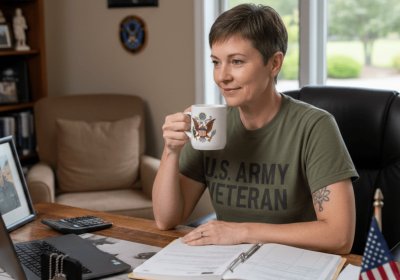Waiting for a decision on your VA disability claim can feel frustrating and uncertain. Many veterans describe this period as one of the hardest parts of the process. The good news is that the Department of Veterans Affairs (VA) provides multiple ways to track your claim, review updates, and know what’s coming next.
At Cameron Firm, PC, we believe veterans deserve transparency. This guide explains the three main ways to check your VA claim status, what information you’ll see, and how to interpret the different claim phases.
The 3 Best Ways to Check Your VA Claim Status
1. Online with VA.gov or the VA Mobile App
The fastest and most detailed way to get updates is through the VA.gov claim status tool or the VA mobile app. Both use the same system, so you can choose whichever is easiest for you.
Steps to check your claim online:
- Visit the VA.gov claim status page.
- Sign in with a verified account (Login.gov, ID.me, DS Logon, or My HealtheVet).
- View all your active claims, decision reviews, or appeals.
- Click on a claim to see full details.
What you’ll see:
- Current status in the VA’s process
- Evidence submitted and requested
- Claim details, including conditions filed
- Decision letters (often downloadable once ready)
2. By Phone: VA Benefits Hotline
If you’d rather speak to a real person, you can always call the VA.
- Phone: 800-827-1000
- Hours: Monday–Friday, 8 a.m. to 9 p.m. ET
Be ready with your full name, date of birth, and Social Security number so they can pull up your claim quickly.
3. With the Help of an Accredited Representative
If you’re working with a Veterans Service Organization (VSO) or an accredited attorney, such as Cameron Firm, PC, your representative can check your claim status on your behalf. Accredited reps have access to the VA’s systems and can often give more insight into your case than the general status updates you’ll see online.
What types of claims can you track?
Through the VA’s online tool or with the help of a representative, you can check the status of:
- Disability Compensation claims
- Veterans or Survivors Pension
- Dependency and Indemnity Compensation (DIC)
- Special Monthly Compensation (Aid & Attendance, housebound, etc.)
- Requests to add or remove dependents
Some benefits, like Specially Adapted Housing (SAH) grants or burial allowances, may not appear online. In those cases, calling the VA or working with your representative is best.
Understanding VA Claim Statuses
When you check your claim, you’ll see it move through several phases. Here’s what they mean in plain language:
- Claim received: VA has your application.
- Initial review: A reviewer is confirming that the claim is complete.
- Evidence gathering, review, and decision: VA is requesting and reviewing evidence (service records, medical records, exams). This step usually takes the longest.
- Preparation for decision: VA is drafting your decision.
- Pending decision approval: The draft decision is being reviewed internally.
- Preparation for notification: Your decision letter is finalized and ready to send.
- Complete: The VA mailed your decision, and your new rating (if granted) will appear online.
Need Help With a VA Claim or Appeal?
Checking your VA claim status is only part of the journey. If your claim is denied or your disability rating is too low, you still have options. Veterans are entitled to pursue higher-level reviews, supplemental claims, or appeals to the Board of Veterans’ Appeals.
At Cameron Firm, PC, we fight for veterans to receive the benefits they’ve earned. Contact us today for a free consultation and let us help you move forward with confidence.